
Utilities Quick Guide Commercial
Getting Started for Your Commercial Utilities Account

Determine the Use of your Premises

Determine the Use of your Premises
- Residential – Domestic Use: For premises that are used exclusively for residential purposes.
- Commercial – Non-Domestic Use: For premises that are used for the purpose of, or in connection with any trade, business or profession.
Note: It is important to declare the use of premises correctly as it is an offence under the Public Utilities Act (Cap. 261) to make any false statement, representation or declaration in connection with the application for water supplied by the Public Utilities Board (PUB).

Choose the Type of Supply required

Choose the Type of Supply required
- Permanent Supply: Application for any residential, trade, business or professional use.
- Temporary Supply: Application for the following types of premises.
(a) Construction Site
(b) Street Opera (e.g., Wayang)
(c) Site Office
(d) Gondola

Security Deposit & Supply Capacity for Permanent Supply

Security Deposit & Supply Capacity for Permanent Supply
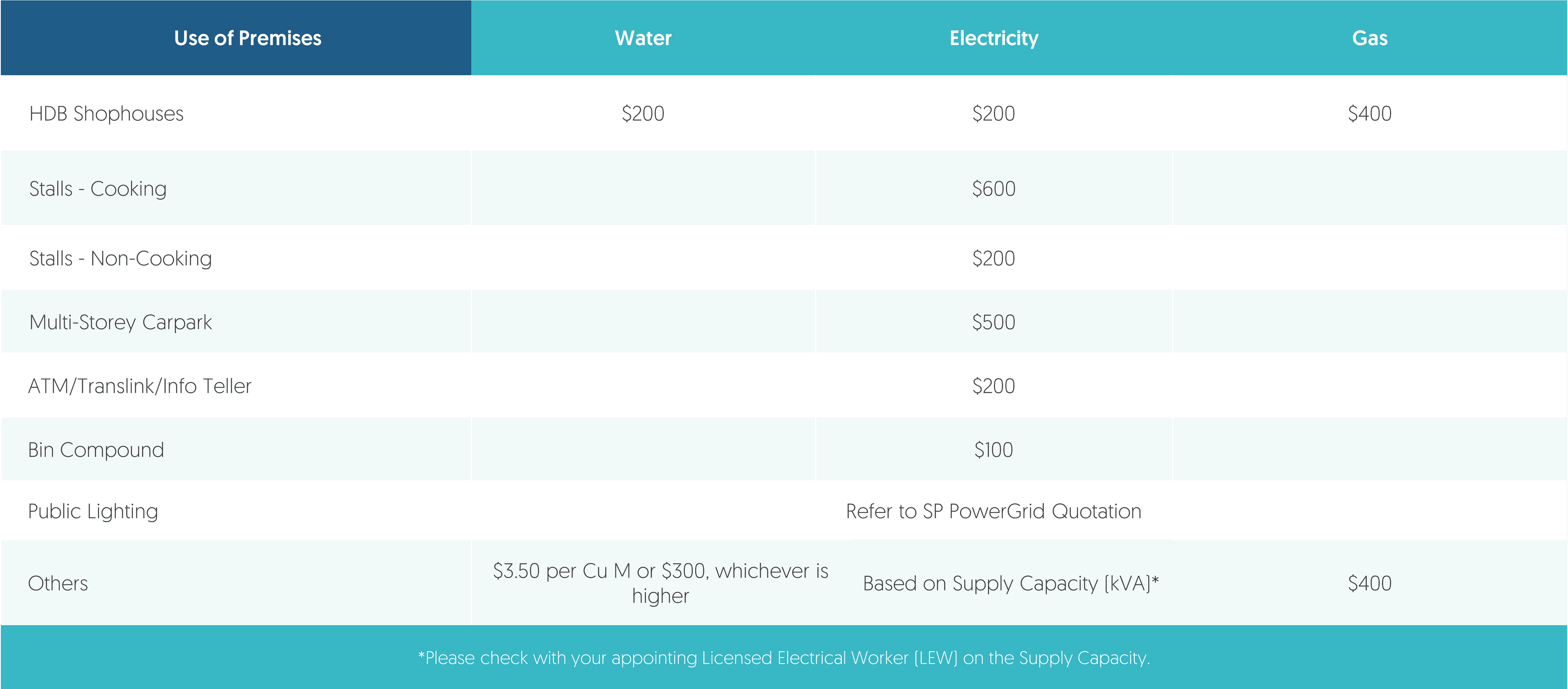

Security Deposit for Temporary Supply

Security Deposit for Temporary Supply
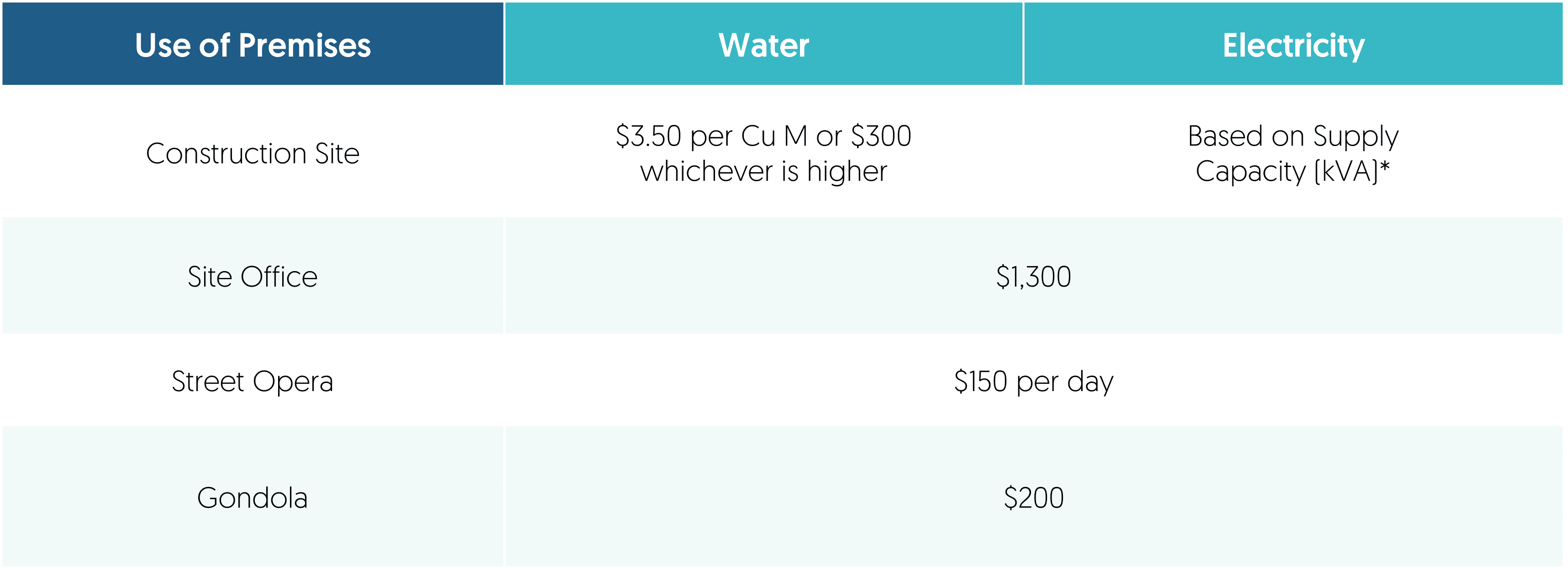
Opening Your Commercial Utilities Account

Application Channels

Application Channels
- SP app - iOS and Android
- SP Group Website
- Customer Service Centre

Required Documents

Required Documents
- Under Personal Name
- Application form (Completed and signed)
- Valid identification document
- Documentary proof of occupancy
- Security deposit
- Under Company Name
- Application form (Completed and signed by director listed in business profile document)
- Latest ACRA with detailed business profile or Bizfile
- Documentary proof of occupancy
- Acknowledgement of Electrical Installation Licence Requirement Form (EIL Form) (for premises with electricity load more than 45kVA)
- Security deposit
- Documents required upon request
- Copy of Director's NRIC/FIN card [Front and Back]
- Letter of Authorization^ – if signatory is not a Director according to ACRA listing
^Letter with company letterhead indicating its representative's name and identification number
- Additional Documents for Temporary Supply
- Quotation for Electricity Supply Connection and LEI issued by EMA
- Water quotation from PUB

When can Supplies be Turned on?

When can Supplies be Turned on?
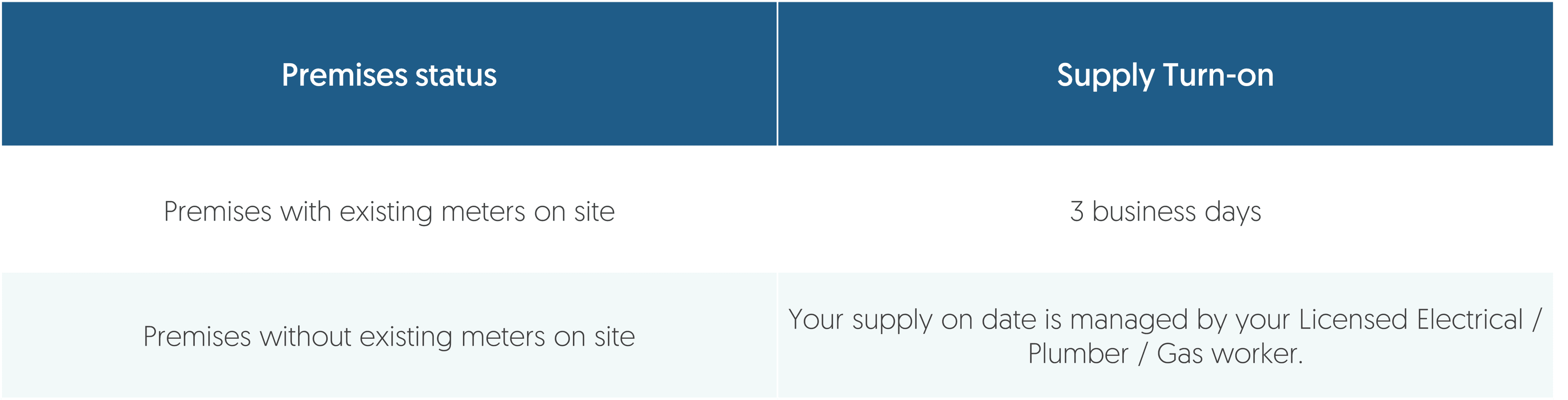

Express Turn-On Requirements

Express Turn-On Requirements
Same-day express turn-on service is subject to availability and an express service charge fee. Please note that express service is unavailable for premises with:
- Electricity supply capacity exceeding 45kVA
- Water meters exceeding 25mm
- Commercial gas
- Electricity currently supplied from the Open Electricity Market (OEM) via a licensed electricity retailer or SP Group at the wholesale electricity price
Managing Your Commercial Utilities Account

SP app or SP Utilities Portal

SP app or SP Utilities Portal
Sign up for an e-account to manage your utilities account.
An e-account allows you to easily access your utilities account information. You can view and pay your bills, monitor your consumption and perform self-help transactions.

Submit Meter Readings

Submit Meter Readings
Meter readings are taken once every two months. On months where meters are not read, your bill will be estimated based on the average daily usage between your last two actual reads. Your bill will be adjusted when your meters are next read. To avoid bill estimation, we strongly encourage customers to make use of the following services available for submission of meter readings:
- SP Utilities Portal
Submit your reading online via the Utilities Portal and learn tips on how you can better manage your utility consumption.
Note: An SP Utilities Portal account is required to use this service. This service is applicable for residential accounts under Personal Name. Please note that if there is more than 1 electricity meter registered to the account, this service is not applicable. - SP app
- Email
Email a photo of your meter clearly showing the meter reading and meter number to customerreading@spgroup.com.sg. Important Note: For meter reading submissions due on weekends and public holiday, kindly use the SP Utilities Portal or SP app modes.

Paying Your Utilities Bills

Paying Your Utilities Bills
Pay your utilities bills via the following convenient methods:
- eGIRO
- Apply online via SP Utilities Portal or SP App
- Approval is within 48 hours
- Status of application can be checked via SP Utilities Portal or SP App
- Other Payment Modes
- PayNow QR on the SP app and SP Utilities Portal
- Credit/Debit card payment on the SP app
- Internet Banking
- AXS stations
- 7-Eleven stores (not available for account numbers starting with ‘93’)
- DBS/POSB/OCBC Automated Teller Machines (ATMs)
Note: Pink notices are issued as a reminder when payments are not made by the due date. A fee of $0.55 (inclusive of GST) applies and will be reflected in the next bill. If no payment is received after the reminder, a late payment charge of 1% will be imposed on any outstanding balance in the subsequent bill.
Closing Your Utilities Account

Required Documents

Required Documents
- Under Personal Name
- NRIC/FIN (Front and back)
- Under Company Name
- Latest ACRA with detailed business profile or Bizfile
- Documents required upon request
- Copy of Director's NRIC/FIN card [Front and Back]
- Letter of Authorisation^ – if signatory is not a Director according to ACRA listing
^To be authorised by the Director listed in the recent ACRA detailed Business Profile/ Bizfile on the letterhead issued by the company, indicating its representative's name and identification number, i.e. NRIC or FIN.

Channels available to close your account

Channels available to close your account
- SP app - iOS and Android
- SP Group Website
- Customer Service Centre

Things to note after closing your utilities account

Things to note after closing your utilities account
- Refund of Security Deposit
The security deposit will be used to offset the final charges. Any credit balance may be transferred to other accounts under your name. If there is any balance, it will be refunded to your GIRO account or mailed to you by cheque between 4 – 6 weeks. - GIRO arrangement will automatically be terminated after the final charges have been deducted from your GIRO account.
- Termination of Gas Supply
For termination of gas supply, City Energy charges a termination fee for commercial premises. Separate gas appliance disconnection fee is chargeable if required. Please refer to www.cityenergy.com.sg for more information.




